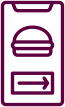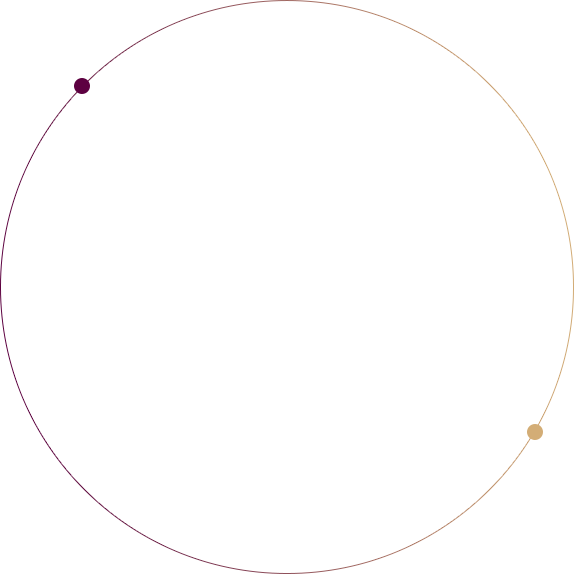

Retail and Distribution Sales with MXI-POS System
In the rapidly evolving world of retail and distribution, efficiency and integration are key. MXI-POS emerges as a revolutionary Point of Sale (POS) system designed to redefine these sectors. Unlike traditional POS systems, MXI-POS offers a comprehensive solution, tailored specifically for the unique demands of retail and distribution sales.
Key Features for Enhanced Customer Service
Here are the list of advance features to our POS system,
User Management:
- Manage user accounts and permissions within the POS system, allowing for secure access and control over different functionalities.
- Define roles with specific permissions and responsibilities, ensuring that each user has appropriate access levels.
- Assign and track sales commission agents, facilitating commission calculations and reporting.
Contacts:
- Maintain a database of suppliers, including their contact information and details for streamlined purchasing operations.
- Manage customer information, helping to build customer relationships and track sales history.
- Organize customers into groups for targeted marketing and personalized services.
- Easily import contact information from external sources to populate your database efficiently.
Items:
- View and manage a comprehensive list of items available for sale.
- Add new items to the inventory with detailed information.
- Generate labels for items to assist in inventory management and pricing.
- Handle item variations such as sizes, colors, or styles for comprehensive stock management.
- Import item data in bulk to save time and minimize data entry.
- Set up your initial inventory by importing opening stock levels.
- Create and manage price groups for flexible pricing strategies.
- Define units of measurement for accurate stock tracking.
- Categorize items into logical groups for efficient organization.
- Track and manage brands associated with your products.
- Record warranty information for items, enabling easy warranty claims and tracking.
Purchases:
- View and manage a record of all purchase transactions for your inventory.
- Enter purchase details, including supplier information, item details, and quantities.
- Keep track of purchase returns to ensure accurate inventory levels and financial records.
Sell:
- Access a comprehensive overview of all sales transactions.
- Create new sales orders, including items, quantities, and customer details.
- View and manage point-of-sale transactions for quick and convenient sales processing.
- Perform sales at the point of sale with a user-friendly interface.
- Manage drafts of sales orders that are not yet finalized.
- Generate sales quotations for potential customers.
- Keep track of all generated sales quotations.
- Monitor and manage sales returns for accurate inventory and financial records.
- Access the purchase history of customers for personalized sales recommendations.
- Manage and track the shipment of sold items.
- Apply discounts to sales orders to attract customers and boost sales.
- Import sales data to streamline record-keeping and analysis.
Stock Transfers:
- Keep an organized record of all stock transfers between locations.
- Initiate stock transfers, specifying items and quantities to be moved.
Stock Adjustment:
- Record and review stock adjustments made due to discrepancies or other factors.
- Adjust stock levels as needed with detailed documentation.
Expenses:
- Track and manage business expenses for financial transparency.
- Record expenses with descriptions and categorizations.
- Create categories for expenses to analyze spending patterns effectively.
Payment Accounts:
- Manage payment accounts and methods, ensuring smooth financial transactions.
- Access a balance sheet to evaluate your business’s financial health.
- Review a trial balance to check the accuracy of your financial records.
- Monitor cash flow to make informed financial decisions.
- Generate detailed reports on payment accounts for financial analysis.
HRM:
- Define various types of leave, such as sick leave or vacation, for employee management.
- Record and manage employee leave requests and approvals.
- Track employee attendance to ensure productivity and payroll accuracy.
- Manage allowances and deductions for employee compensation.
- Process payroll efficiently, including salary calculations and tax deductions.
- Maintain a holiday calendar for accurate leave and attendance tracking.
- Organize employees into departments for better HR management.
Assign job titles and designations to employees for clear roles and responsibilities within the organization.
Benefits of using MXI-POS System
Streamlined Sales Process
MXI-POS simplifies the sales workflow, seamlessly integrating steps from order placement to shipping, invoicing, and payment collection. This integration reduces manual effort and accelerates transaction completion.
Customizable Pricing and Promotions
The software allows for flexible configuration of pricing structures, discounts, and promotional offers, enabling businesses to tailor these aspects according to their specific needs and strategies.
Enhanced Customer Service
With its agile and responsive design, MXI-POS enables businesses to provide faster and more efficient service to customers, improving overall satisfaction.
Effective Inventory Management
The system offers robust tools for managing inventory, including setting maximum and minimum stock levels, tracking re-order times, and season-based adjustments, ensuring optimal stock availability.
ERP Integration
MXI-POS integrates smoothly with Infor ERP systems, enhancing efficiency by eliminating the need for redundant data entry and ensuring data reliability across platforms.
Multi-Device Functionality
The system is designed to work across various devices including cash registers, desktop computers, tablets, and smartphones, offering versatility and convenience in different sales environments.
Comprehensive Product Information
MXI-POS provides detailed information about products, including article queries by code, name, or family, lot traceability, and availability in different warehouses, thus aiding in better inventory and sales management.
Customer Relationship Enhancement
The software includes features for managing customer loyalty programs, discounts, and coupons, thereby fostering long-term relationships with customers.
Business Intelligence Integration
By linking with business intelligence modules, MXI-POS assists in making informed decisions based on real-time data and analytics, enhancing overall business performance.
Global Accessibility
With support in multiple countries and regions, MXI-POS offers a globally accessible solution, accommodating a wide range of business environments and regulatory requirements.
Our Easy to Understand Reports
Here’s a structured presentation of the reports offered by the MXI-POS system:
| Report Category | Report Type | Description |
| Financial Reports | Profit / Loss Report | Analyze overall profitability and losses. |
| Expense Report | Track all business expenses. | |
| Tax Report | Detailed account of taxes incurred and paid. | |
| Unity Tax Report | Overview of unified tax data. | |
| Product Wise Sales Tax Reports | Tax information categorized by product. | |
| Sales and Revenue Reports | Item Sell Report | Detailed account of all items sold. |
| Category Wise Sales Report | Sales data categorized by product type. | |
| Customer Sales Due Reports | Outstanding payments from customers. | |
| Sales Representative Report | Performance tracking of sales personnel. | |
| Trending Items | List of currently popular items. | |
| Product Price History Report | Historical pricing data of products. | |
| Inventory Reports | Item Purchase Report | Record of all items purchased. |
| Stock Report | Current status of stock inventory. | |
| Stock Adjustment Report | Adjustments made to stock records. | |
| New Balance Report | Update on new stock balances. | |
| Payment Reports | Sell Payment Report | Records of payments received from sales. |
| Purchase Payment Report | Details of payments made for purchases. | |
| Customer and Supplier Reports | Customer Groups Report | Information on different customer groups. |
| Supplier & Customer Report | Comprehensive data on suppliers and customers. | |
| Stale Customers Reports | Reports on inactive or less active customers. | |
| Transactional Reports | Open Balance Report | Status of all open financial balances. |
| Flash Report | Quick snapshot of critical business data. | |
| Register Report | Record of transactions registered in the system. | |
| Deleted Invoices | Log of invoices that have been removed. | |
| Export Invoice | Details of invoices exported from the system. | |
| Delivery Reports | Delivery Method Report | Analysis of various delivery methods used. |
| Compliance Reports | MSA Report | Mandatory compliance and regulatory reports. |
| Purchase & Sale | Comprehensive report of all purchases and sales. |
Case Study: How Tobacco Wholesale Distribution Improve with a Tailored ERP Solution
The tobacco and vape industry, characterized by its fast-paced and regulatory-intensive nature, presents unique challenges in inventory management, order processing, and compliance. A leading tobacco wholesale distributor, facing these complexities, sought an advanced solution to streamline their operations.
What Challenges we Faced?
The distributor was grappling with several issues:
- Complex Inventory Management: Handling a vast range of products with varying tax stamps and compliance requirements.
- Regulatory Compliance: Adhering to different tax laws and regulations across multiple jurisdictions.
- Inefficient Order Processing: Time-consuming order entry, picking, delivery, and payment processes.
- Error-Prone Manual Tasks: High risk of costly mistakes due to manual tracking and record-keeping.
Solutions We Provided
The company implemented a specialized ERP (Enterprise Resource Planning) system designed explicitly for tobacco and vape businesses. Key features of this system included:
- Automated Inventory Management: The ERP system provided sophisticated tools for managing pre-stamped products, ensuring accurate tracking of diverse inventory.
- Seamless Compliance Handling: The software supported multiple jurisdictions, automatically updating tax stamps and regulatory changes, simplifying compliance.
- Streamlined Order Processing: From procurement to payment, each step was automated, reducing manual effort and enhancing efficiency.
- Accurate Record Keeping: The ERP system maintained precise records, crucial for inventory control, tax purposes, and avoiding regulatory penalties.
Ultimate Results
The adoption of the tobacco-specific ERP solution led to transformative outcomes:
- Operational Efficiency: The distributor experienced a significant reduction in time spent on order processing and inventory management.
- Compliance Assurance: Automated updates and compliance features drastically minimized the risk of regulatory infractions.
- Error Reduction: With automated systems, the accuracy of refunds, inventory records, and payment processing improved, reducing financial losses.
- Scalability: The ERP system’s flexibility allowed the distributor to easily adapt to changing market demands and regulatory environments.
The implementation of a dedicated ERP system for tobacco and vape distribution proved to be a game-changer. It not only streamlined operations and ensured compliance but also provided a scalable and efficient framework to support the distributor’s growth.
This case study exemplifies how targeted technological solutions can address industry-specific challenges, paving the way for business success.
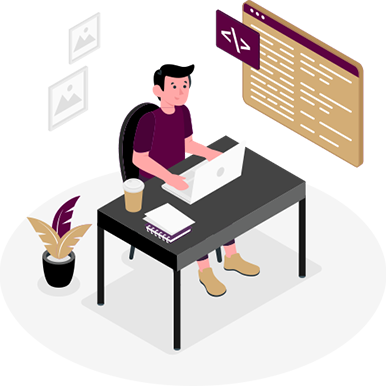
Would you like know how we can increase your business’s sales (ultimate revenue) by utilizing our POS system? Contact us soon
Naina Patel
Email: [email protected]
Call: +1 (248) 787-9899
Check Out Related Web
Services
Check Out Frequently Asked
Questions
MXI-POS System FAQs
Ready To Start a Project?
Fill the Form Below